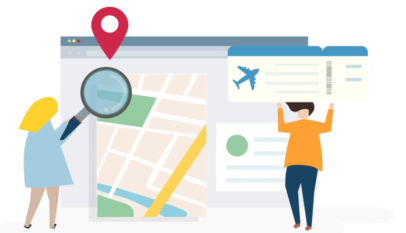Customs Broker Software: Streamlining Your Import and Export Operations
Customs broker software streamlines the compliance and documentation processes necessary for international trade. By automating tasks such as data entry, classification, and form filing, it significantly reduces errors and saves valuable time for customs brokers. With the right software, customs brokers can enhance their efficiency and provide better service to their clients.
In a landscape where regulations constantly change, having reliable software is crucial for staying compliant. It enables brokers to access real-time updates, helping them navigate the complexities of customs regulations seamlessly. This adaptability not only improves operational workflows but also supports strategic decision-making in logistics.
Adopting customs broker software represents a smart investment for professionals and businesses involved in global trade. The right tools empower them to meet the demands of their clients while managing the intricacies of international shipping. By leveraging technology, they can focus on delivering value rather than getting bogged down by paperwork.
Essential Features of Customs Broker Software
Customs broker software must provide several essential features that enhance efficiency and compliance. These capabilities support customs brokers in navigating the complexities of international trade more effectively.
Compliance Management
Compliance management is crucial for customs brokers to remain aligned with evolving regulations. This feature monitors changes in customs laws and trade agreements, ensuring that all required documentation is accurate and complete.
Automated alerts notify brokers of regulatory updates, reducing the risk of delays or penalties. An integrated compliance management system enables brokers to easily access and apply necessary codes and tariffs, streamlining processes.
Incorporating compliance checks into workflows minimizes errors and enhances operational quality. Robust reporting tools also assist in maintaining compliance records for audits, providing transparency and accountability.
Tariff and Duty Calculation
Accurate tariff and duty calculation is vital for customs brokers to prevent unexpected costs. This feature automates the calculation process by utilizing updated databases of tariffs and duties from multiple countries.
By inputting shipping details, the software quickly generates estimates and final costs, ensuring clients receive precise information. This automation saves time and reduces the potential for human error.
Furthermore, the software can analyze historical data to predict future expenses. Such insights enable brokers to provide strategic recommendations to clients, supporting more informed financial planning and budgeting.
Document Generation and Storage
Efficient document generation and storage enhance workflow and organization for customs brokers. The software allows for the creation of essential documents, such as customs declarations, invoices, and packing lists, directly from the system.
Templates can be customized to meet specific client needs, ensuring consistency and compliance. The capability to automatically populate documents with relevant data accelerates the preparation process and increases accuracy.
Additionally, secure cloud storage ensures that all documents are easily accessible and backed up. Users can quickly retrieve historical data or generate reports, facilitating transparency and aiding in effective communication with clients.
Customs Clearance Tracking
Customs clearance tracking provides real-time insights into the status of shipments. This feature allows customs brokers to monitor progress at each clearance stage, minimizing delays and enhancing client communication.
Tracking systems offer updates on hold orders, inspections, and final clearance times. By keeping clients informed, brokers can build trust and maintain strong relationships.
Moreover, tracking data can be analyzed to identify patterns in delays or issues, informing future decision-making. This capability ultimately improves efficiency and enables brokers to optimize their operations for better service delivery.
Selecting the Right Customs Broker Software
Choosing appropriate customs broker software involves assessing various crucial factors. It is vital to understand integration capabilities, user interface, and the quality of support and training provided.
Integration Capabilities
Integration is essential for efficiency. The software must seamlessly connect with existing systems like ERP, accounting, and logistics management tools.
Key points to consider include:
- APIs: Check for robust APIs that allow smooth data exchange.
- Data Formats: Ensure compatibility with file formats used in customs documentation.
- Third-Party Services: Assess how well the software integrates with third-party platforms such as shipping carriers and customs authorities.
A well-integrated system minimizes manual data entry, reduces errors, and enhances workflow efficiency.
User Interface and Usability
User experience can greatly impact productivity. A clear, intuitive interface saves time and reduces training costs.
Focus on the following aspects:
- Navigation: Look for a layout that allows easy access to important features.
- Customization: Consider options that enable tailoring dashboards and reports to specific needs.
- Mobile Access: Evaluate whether the software offers mobile compatibility for remote access.
Simplified usability encourages adoption among team members and reduces operational delays.
Support and Training
Reliable support and training can significantly diminish implementation challenges.
Users should prioritize:
- Training Resources: Assess the availability of tutorials, webinars, and documentation.
- Customer Support: Evaluate the responsiveness of the support team through reviews or trial periods.
- Community Forum: Check if there is an active user community for peer support.
Access to comprehensive support ensures users can effectively utilize the software throughout its lifecycle.
Zudio Franchise: A Comprehensive Guide to Opportunities and Growth
Zudio franchises have quickly gained attention as a compelling business opportunity for as…